Fast
Within three to five business days after ordering, your postcards will be on their way to your best customers and select prospects.
Efficient
Printing addresses directly onto UV-coated surfaces allows us to print your mailer quickly, with a High-Gloss UV coating, and get it out to your target market without the wait.
Affordable
Mailing with Clubflyers is a convenient solution that will cut down on your cost of shipping. As soon as we finish printing you postcards, we set up and handle the mailing directly from our facility.
How To Order
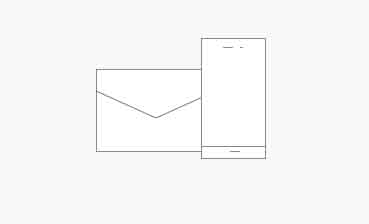 Contact Us
Contact Us Step 1Contact Our Mailing Gurus
Email or call our mailing team and tell us the size and quantity of your mailing. Include any questions you may have regarding the process. We are here to help.
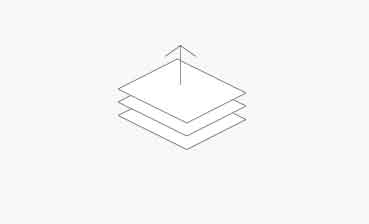 Submit Files
Submit Files Step 2Submit Print Files & Mailing List
You will need to email us both your print ready artwork and mailing list to the order. We will need both files to begin production of your order.
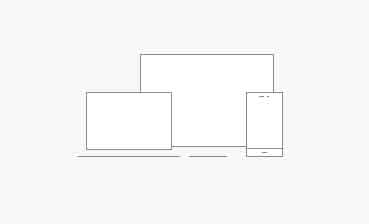 Place Order
Place Order Step 3Place Order Online
After confirming the files are ready to go with one of our specialists, we will upload your estimate to your online account. Place the order and we will do the rest.
Pricing
-
4 x 6 Postcard - First Class
- Qty
- 500
- 1,000
- 2,500
- 5,000
- Printing
- $55.00
- $65.00
- $105.00
- $144.00
- Mailing
- $625.00
- $879.00
- $1,638.00
- $2,800.00
- Total
- $680.00
- $944.00
- $1,743.00
- $2,944.00
-
6 x 9 Postcard - Standard
- Qty
- 500
- 1,000
- 2,500
- 5,000
- Printing
- $131.00
- $173.00
- $235.00
- $343.00
- Mailing
- $580.00
- $787.00
- $1,448.00
- $2,785.00
- Total
- $711.00
- $960.00
- $1,683.00
- $3,128.00
Mailing includes both mailing services and postage.
Get QuoteFile Setup
Below is an overview of how to layout your postcard. The address and barcode no ink area is the
same size for all sizes. You can download any of our Postcard templates below.
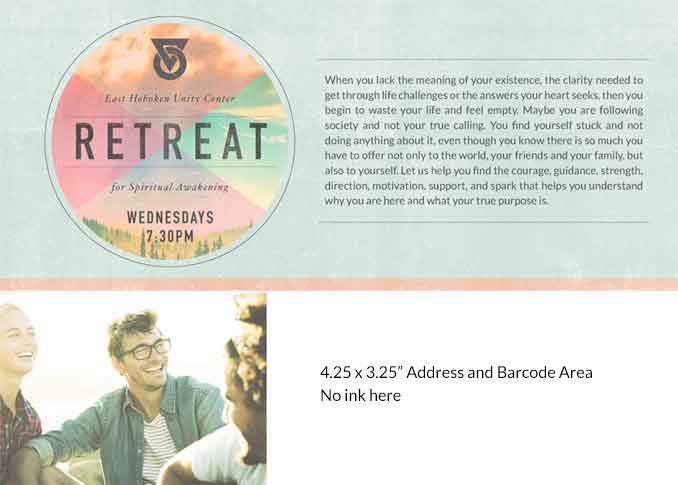
-
Bleed Area
Extend all images to farthest edge of the template. The template size is 4 x 6".
-
Crop Area
This line shows exactly where your card will cut. The trim down size is 3.875 x 5.875".
-
Type Safety Area
Type should not extend beyond this line. The measurement is 3.75 x 5.75".
For further assistance visit Print 101
Uploading your own Postcards?
Use these templates and specs to guide you.
- Psd
- Ai
- Indd
- Jpg
-
Bleed Area
Extend all images to farthest
edge of the template. The template
size is 4 x 6". -
Crop Area
This line shows exactly where your
card will cut. The trim down size is
3.875 x 5.875". -
Type Safety Area
Type cannot extend past this line.
The measurement is 3.75 x 5.75".
For further assistance visit Print 101
-
Bleed Area
Extend all images to farthest
edge of the template. The template
size is 5 x 7". -
Crop Area
This line shows exactly where your
card will cut. The trim down size is
4.875 x 6.875". -
Type Safety Area
Type cannot extend past this line.
The measurement is 4.75 x 6.75".
For further assistance visit Print 101
-
Bleed Area
Extend all images to farthest
edge of the template. The template
size is 8.5 x 5.5". -
Crop Area
This line shows exactly where your
card will cut. The trim down size is
8.375 x 5.375". -
Type Safety Area
Type cannot extend past this line.
The measurement is 8.25 x 5.25".
For further assistance visit Print 101
-
Bleed Area
Extend all images to farthest
edge of the template. The template
size is 6 x 9". -
Crop Area
This line shows exactly where your
card will cut. The trim down size is
5.875 x 8.875". -
Type Safety Area
Type cannot extend past this line.
The measurement is 5.75 x 8.75".
For further assistance visit Print 101
-
Bleed Area
Extend all images to farthest
edge of the template. The template
size is 6 x 11". -
Crop Area
This line shows exactly where your
card will cut. The trim down size is
5.875 x 10.875". -
Type Safety Area
Type cannot extend past this line.
The measurement is 5.75 x 10.75".
For further assistance visit Print 101
-
Bleed Area
Extend all images to farthest
edge of the template. The template
size is 6 x 11". -
Crop Area
This line shows exactly where your
card will cut. The trim down size is
5.875 x 10.875". -
Type Safety Area
Type cannot extend past this line.
The measurement is 5.75 x 10.75".
For further assistance visit Print 101
4 x 6"
8.5 x 5.5"
8.5 x 11"
EDDM Postcards
If you are looking to blanket a certain area in your nieghborhood give our EDDM Postcards a try. Postage is usually half the price of Direct Mailing advertising.
Go Now

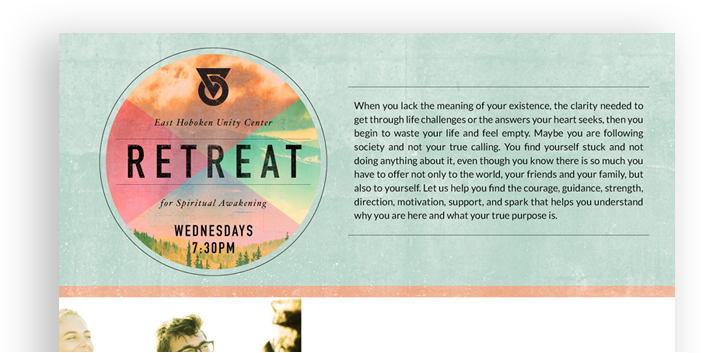
 Photoshop
Photoshop Illustrator
Illustrator InDesign
InDesign Jpeg
Jpeg